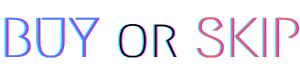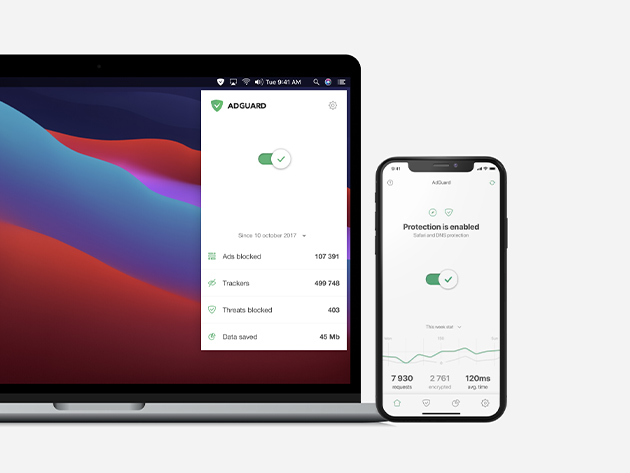Introduction
Tired of dodging intrusive banner ads, auto-playing videos, and endless pop-ups just to read an article or watch a video? The modern internet often feels like a battleground, where your attention is constantly under siege, and hidden trackers silently monitor your every move for targeted advertising. Beyond the sheer annoyance, real threats like malware-laden ads and phishing scams lurk, posing risks to your security and data. For families, the added worry of children encountering inappropriate content makes online safety a constant concern.
Enter AdGuard, a comprehensive security and privacy suite designed to create a cleaner, safer, and faster online experience across your devices. While AdGuard offers various products, a particularly compelling offer is the AdGuard Family Plan Lifetime Subscription, often found on deal sites like StackSocial. This deal promises long-term protection for up to 9 devices for a single, remarkably low payment, making it an attractive option for families and individuals with multiple gadgets who are fed up with the digital chaos. This review will provide a comprehensive examination of the AdGuard Family Lifetime deal, covering its features, usability, pros, cons, and pricing, to help you determine if it’s the right solution for reclaiming your online peace.
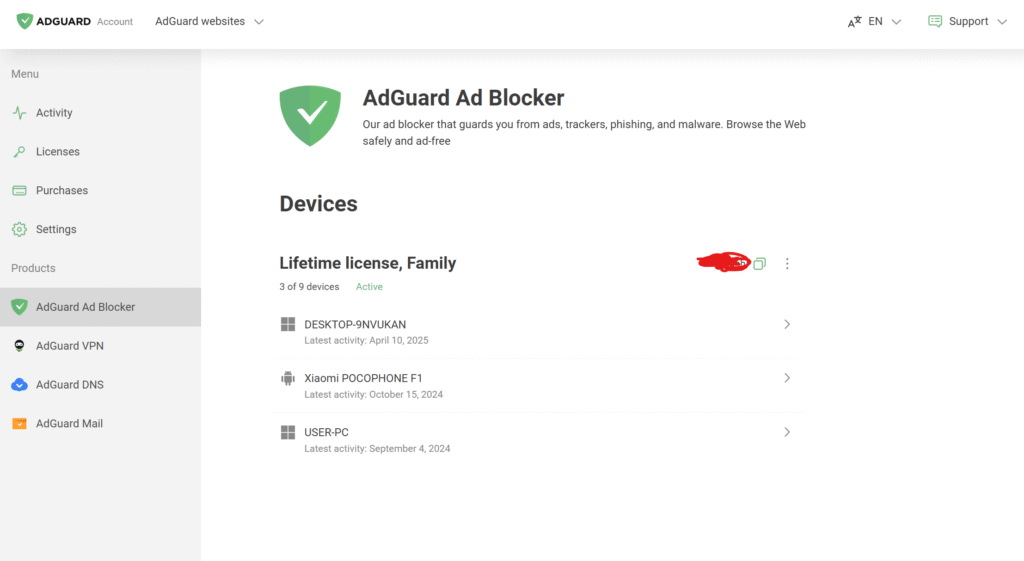
What Exactly is AdGuard? More Than Just an Ad Blocker
Before diving into the lifetime deal, it’s crucial to understand that AdGuard is more than a simple browser plugin. It’s a multi-platform security suite (Windows, macOS, Android, iOS) offering system-wide filtering. Unlike browser extensions limited to your web browser, AdGuard operates at the network level, often using a local VPN or network driver approach. This allows it to block ads and trackers not just on websites, but also within other applications on your device – think mobile games, news apps, and utilities. This system-wide reach provides a significantly more complete, ad-free, and private experience. AdGuard boasts high user ratings (4.5-4.9 stars across G2, Capterra, Trustpilot, and StackSocial) and a massive user base (160 M+ claimed), developed by AdGuard Software Limited, a company established in 2009. This longevity adds credibility, especially when considering a “lifetime” offer.
Key Features of AdGuard Family Plan
The AdGuard Family Plan license, particularly via the StackSocial deal, unlocks a powerful suite of tools:
-
System-Wide Filtering:
- What: Filters internet traffic for all applications on your Windows, macOS, Android, or iOS device, not just browsers.
- How: Routes traffic through a local filtering engine (often via a local VPN configuration or network driver) before it leaves your device.
- Why (Benefit): Provides a truly comprehensive ad-free experience by blocking ads within mobile games, news readers, utilities, etc., which browser extensions can’t touch. Essentials for users annoyed by in-app advertising.
-
Comprehensive Ad Blocking:
- What: Targets banners, pop-ups, text ads, and video ads (including on platforms like YouTube).1 Also uses cosmetic filtering to remove leftover empty spaces.
- How: Uses filter lists and rules to identify and block ad requests and elements.
- Why (Benefit): Creates a cleaner, less distracting browsing experience. While YouTube ad blocking is an ongoing battle, many users report success, significantly improving usability for families and individuals who consume online video content.
-
Robust Privacy Protection:
- What: Blocks third-party trackers, web analytics, spyware, and adware.2 Features: “Stealth Mode” for advanced privacy.
- How: Uses filter lists and techniques like hiding search queries, deleting cookies, preventing WebRTC leaks, removing tracking parameters, and masking user agents. Employs HTTPS filtering (requiring a local root certificate) to inspect encrypted traffic locally.
- Why (Benefit): Prevents companies from building profiles based on your online activity, enhancing personal data security – a key concern for privacy-conscious users and families.
-
Enhanced Security:
- What: Blocks access to known malicious and phishing websites. Also targets crypto-jacking scripts.
- How: Leverages databases like Google Safe Browsing to identify and warn about dangerous sites.
- Why (Benefit): Adds a crucial layer of security, protecting users (including children) from accidentally visiting harmful sites or downloading malware.
-
Parental Controls:
- What: Helps shield children from inappropriate online content.
- How: Features include blocking adult websites, enforcing Safe Search (Google, YouTube, Bing, DuckDuckGo), custom block/allow lists, password-protected settings, and (on Windows) blocking executable downloads. Often implemented via DNS settings on mobile. AdGuard DNS also offers scheduling.
- Why (Benefit): Provides essential tools for parents aiming to create a safer online environment for their children across multiple devices.
-
Cross-Platform Compatibility:
- What: The license covers applications for Windows, macOS, Android, and iOS.
- How: Native applications are installed on each supported operating system.
- Why (Benefit): Ensures consistent protection across the diverse range of devices typically found in a family or owned by a multi-device user. (Note: Feature parity isn’t always exact due to OS limitations, especially iOS.)
Usability & User Experience (UX)
- Interface Design: AdGuard generally receives praise for a user-friendly and intuitive interface, especially for basic functions. It looks modern, offers dark/light modes, and makes toggling protection easy.
- Ease of Use: Installation is typically fast and straightforward across platforms. Basic ad blocking works well out of the box. However, accessing the full power of its customization (filter lists, custom rules, and Stealth Mode) involves a learning curve and may be daunting for non-technical users. Troubleshooting site breakage might also require some technical understanding.
- Onboarding: Setup is generally simple, but enabling features like HTTPS filtering requires installing a local certificate, which might be unfamiliar to some users.
- Performance: AdGuard often speeds up page loading and saves bandwidth by blocking ads/trackers before they load. However, some users report slowdowns or increased resource usage (CPU/RAM/battery) with system-wide filtering. AdGuard notes that OS stats can misattribute battery/data usage to their app because all traffic flows through it, and claims internal tests show net resource savings. Performance issues are more frequently cited for the separate AdGuard VPN product. Conflicts with other network-modifying apps (like other VPNs) are possible.
Pros & Cons
-
Pros:
- Incredible Value (StackSocial Deal): The lifetime family plan for potentially under $20 is exceptionally affordable.
- System-Wide Blocking: Goes beyond browsers to block ads in apps and games.
- Comprehensive Protection: Offers robust ad blocking, tracker prevention, malware/phishing defense, and parental controls.
- Generous Device Limit: Covers up to 9 devices, perfect for families or multi-device users.
- Established Company: AdGuard has a long history (since 2009) and large user base, reducing LTD risks.
- Effective Ad Blocking: Generally praised for successfully blocking various ad types, including tricky YouTube ads (though mileage may vary).
- Improved Performance: Can speed up browsing and save data/battery by blocking resource-heavy ads.
- User-Friendly Basic Interface: Easy to install and use for core functions.
-
Cons:
- Potential Complexity: Advanced features and customization require a learning curve.
- Variable Performance/Resource Use: Some users report slowdowns or resource drain, although AdGuard disputes OS stats.
- Inconsistent Customer Support: Reports of slow email response times and unhelpful replies exist, though experiences vary.
- HTTPS Filtering Mechanism: Requires installing a local root certificate, which involves trusting AdGuard with inspecting encrypted traffic locally.
- Occasional Bugs/Filter Misses: Like any ad blocker, it’s not perfect and may sometimes miss ads or break sites.
- Inherent LTD Risks: While lower risk due to AdGuard’s stability, the possibility of future service changes or discontinuation always exists with LTDs.
- Deal Restrictions: The StackSocial offer may be for new users only and require timely code redemption.
Pricing, Plans & Value Proposition (Focus on the StackSocial Deal)
AdGuard offers standard subscription plans (monthly/annual) and lifetime licenses. However, the StackSocial AdGuard Family Plan Lifetime Subscription deal is the main focus here due to its exceptional value.
- The Offer: This deal provides a lifetime license key for the AdGuard Family Plan, covering up to 9 devices (Windows, macOS, Android, iOS).”Lifetime” typically means access for the life of the product line, including updates.
- Deal Pricing:
- StackSocial List Price: Often $39.99 (compared to AdGuard’s standard $169.99 lifetime family price).
- Coupon Code: Using the code FAMPLAN often reduces the price to $15.97.(Note: Codes can change.)
- Value Emphasis: This price point is incredibly low. For less than the cost of many single-month subscriptions, you potentially get lifetime protection for 9 devices. Compared to AdGuard’s standard annual family plan ($65.88/year), the deal pays for itself in just a few months.
- Urgency: These deals on platforms like StackSocial can be time-limited or have limited quantities. The need to redeem the code within 30 days also adds urgency.
- Price Comparison Table:
| Feature | StackSocial Deal | StackSocial Deal (with FAMPLAN) | AdGuard Standard (Lifetime) | AdGuard Standard (Annual) |
| Plan | Family | Family | Family | Family |
| Devices | 9 | 9 | 9 | 9 |
| Price | $39.99 | $15.97 | $169.99 | $65.88 ($5.49/mo) |
| Billing | One-time | One-time | One-time | Annually |
| Source: | 3 | 3 | 41 | 41 |
| Note: Standard pricing varies slightly across sources. Coupon codes on deal sites can change. |
- Call to Action (CTA): You can find this deal (when available) via the link below. Remember to try the coupon code FAMPLAN at checkout! (https://www.stacksocial.com/sales/adguard-family-plan-lifetime-subscription)
- Overall Value: Even without the coupon, the StackSocial price offers tremendous value for families or multi-device users seeking comprehensive, long-term ad blocking and privacy protection without recurring fees.
AdGuard vs. Alternatives (e.g., uBlock Origin)
How does the paid AdGuard app (especially via the LTD) compare to excellent free browser extensions like uBlock Origin?
- Scope: uBlock Origin is primarily a browser extension, highly effective within Firefox, Chrome, etc., but it cannot block ads outside the browser (e.g., in mobile apps). AdGuard’s full application provides system-wide filtering.
- Features: AdGuard integrates features like parental controls, advanced privacy (Stealth Mode), and dedicated security warnings (malware/phishing site blocking) into one package. uBlock Origin focuses purely on content blocking within the browser.
- Platform Coverage: AdGuard offers dedicated apps for Windows, macOS, Android, and iOS under one license. uBlock Origin is mainly browser-based.
- Cost: uBlock Origin is completely free and open-source. AdGuard’s full app requires payment (though the StackSocial LTD makes it extremely cheap). AdGuard also offers free browser extensions with fewer features than the app.
- Resource Use: uBlock Origin is known for being very lightweight. AdGuard’s app can use more resources due to system-wide filtering, though it aims to save resources overall by blocking ads.
Choose AdGuard if: You need protection beyond the browser (in apps), want integrated parental controls/security features, and need coverage across many devices/platforms (especially if you snag the LTD).
Choose uBlock Origin if: You primarily need excellent ad blocking within your browser, prioritize free and open-source software, and prefer minimal resource usage.
Final Verdict: Should You Buy the AdGuard Family Lifetime Deal?
Summary: The AdGuard Family Plan Lifetime Subscription, particularly through the StackSocial deal, offers a comprehensive suite of tools including system-wide ad blocking (in browsers and apps), robust privacy protection (tracker blocking, Stealth Mode), enhanced security (malware/phishing defense), and parental controls, all usable across 9 devices (Windows, Mac, Android, iOS). While powerful, it can have a learning curve for advanced features, and user reports on performance and support are mixed.
Recommendation: Yes, absolutely, especially if you can get it for ~$16 with the coupon. This deal is highly recommended for:
- Families: Needing consistent protection and parental controls across numerous household devices.
- Multi-Device Users: Wanting seamless, system-wide blocking on all their computers, phones, and tablets.
- Budget-Conscious Users: Seeking to eliminate recurring software fees for ad blocking and privacy.
Reiterate Value/Deal: The core value proposition is immense. Paying a one-time fee, potentially as low as $15.97, for lifetime access to such a feature-rich service covering 9 devices is an almost unbeatable value. It addresses needs (like in-app ad blocking and parental controls) that free browser extensions cannot, making it a smart investment for those seeking comprehensive protection from an established provider at a minimal cost.
Final Call to Action (CTA): Don’t miss out on this opportunity to secure a cleaner, safer internet for your entire family or all your devices.
(https://www.stacksocial.com/sales/adguard-family-plan-lifetime-subscription) 3
Engagement Prompt: Have you tried AdGuard or other system-wide blockers? Share your experiences or ask any questions in the comments below!
Review Summary Box
| Feature | Rating |
| Key Features | ★★★★☆ |
| Ease of Use | ★★★★☆ |
| Pricing / Value (Deal) | ★★★★★ |
| Customer Support | ★★★☆☆ |
| Overall Score | ★★★★☆ |
| Summary: | An excellent value lifetime deal for comprehensive, system-wide ad blocking and privacy protection across 9 devices, despite potential complexity and variable support. |
(Affiliate Disclosure)
(Note: If this were a real blog post using affiliate links, a disclosure like the following would be necessary)
Disclosure: This post contains affiliate links. If you purchase a product through these links, we may receive a commission at no extra cost to you. We only recommend products we believe in.